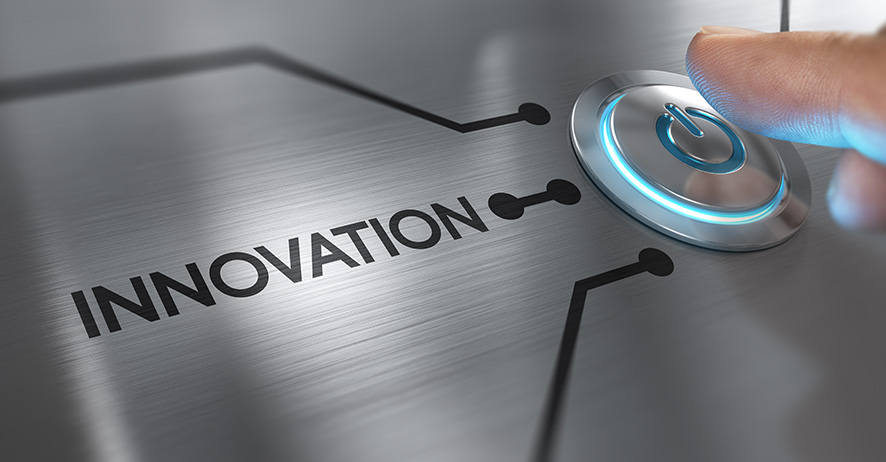Some of the new features which were introduced in Oracle 12C are as follows:
Container and Pluggable Databases:
In Oracle 12c, in a pluggable database environment, we can create a single database container, and plug multiple databases into this container. All these databases then share the exact same oracle server/background processes and memory, unlike the previous versions where each database has its own background processes and shared memory. This helps in database consolidation and reduces the overhead of managing multiple desperate databases.
Container Database (CDB): Are the core data dictionary objects that come after an Oracle database installation.
Pluggable Database (PDB): Data dictionary objects and data related to the application. We can have many PDB plugged into a single CDB.
A new admin role “CDB Administrator” has been introduced in Oracle 12.1.0 release databases.
Multiple LGWR processes for each PDB’s and multiple databases can then share a master LGWR process, but have their own dedicated LGWR process within the container.
Temporary Undo
By default, undo information on global temporary-table DML operations are stored in the undo tablespace, similar to undo operations on persistent tables.
New parameter TEMP_UNDO_ENABLED
Undo information generated by DML operations on temporary tables stored in the temporary tablespace; therefore, no redo is generated for the undo operation.
Thus we can Reduce the amount of undo data stored in the undo tablespaces, and the amount of redo from the undo and this Parameter is session modifiable.
Multi-threaded Processes
Allows multiple background processes to share a single OS process on Unix, similar to Windows.In default process models which is prior to 12C, SPID and STID columns of V$PROCESS will have the same values, whereas in multithreaded models, each SPID (process) will have multiple STID (threads) values.
The EXECUTION_TYPE column in V$PROCESS will show the THREAD Details and also V$BGPROCESS shows the background processes.
But where as Listener.ora should have the following parameter set to enable
DEDICATED_THROUGH_BROKER_=ON
The INIT parameter which we use to enable this feature is as follows:
THREADED_EXECUTION (YES/NO)
DATAPUMP New Features.
In Support with the traditional 11g Oracle DB version Oracle 12C has new features . Some of the features was discussed below:
a.) Oracle Database 12c Data Pump will allow turning off redo for the import operation (only).
$ impdp … transform=disable_archive_logging:y
b.) expdp has a new feature to transport views by using the parameter view_as_tables options.
VIEWS_AS_TABLES=[schema_name.]view_name[:table_name],
$ expdp … VIEWS_AS_TABLES=test_view
c.) New ENCRYPTION_PWD_PROMPT parameter allows you to specify whether Data Pump should prompt you for the encryption password, rather than you entering it on the command line.
d.) To write the time in the expdp/impdp logfile the following parameter was introduced.
LOGTIME=[NONE | STATUS | LOGFILE | ALL]
• NONE : The default value, which indicates that no timestamps should be included in the output, making the output look similar to that of previous versions.
• STATUS : Timestamps are included in output to the console, but not in the associated log file.
• LOGFILE : Timestamps are included in output to the log file, but not in the associated console messages.
• ALL : Timestamps are included in output to the log file and console.
RMAN New Features:
All Oracle database options/features are available for RMAN on the PDB level.
RMAN backup at CDB level.
a. “Describe” command in RMAN 12C works as similar to SQL*Plus.
b. SYSBACKUP Administration Role – Start replacing scripts where SYSDBA is used
c. We can unplug a PDB from a CDB to another CDB.
PDB’s can be cloned inside the CDB.
Management of PDB (clone/creation/plug/unplug/drop) are implemented as SQLs.
Extremely fast PDB-provisioning (clone inside the CDB), because each CDB comes with a “PDB Seed”.
Database patch/upgrade management very quick as CDB is a single point of installation.
d. The biggest RMAN feature is restore table from backup.
Example:
RECOVER TABLE SCOTT.EMP, SCOTT.DEPT
UNTIL TIME ‘SYSDATE-1’
AUXILIARY DESTINATION ‘/t1/tdb’
DATAPUMP DESTINATION ‘/t1/dump’
DUMP FILE ’emp_dept_dump.dat’
REMAP TABLE ‘HR’.’EMP’:’EMP_RECVR’;
–NOTABLEIMPORT; When NOTABLEIMPORT option is used, RMAN performs the restore/recover and creates the export dump file, but does not perform the import.
e. Each PDB has its own data dictionary.
Data Guard configuration on CDB as whole.
f. RMAN point-in-time recovery at PDB level (while other PDB’s remains open).
g. Resource Manager is extended for creating, unplugging, plugging in, and cloning, dropping or even setting up for the open mode of the PDB.
h. Flashback of a PDB is available from Oracle 12c Release 2.
i. Entire containers can be backed up in single run, regardless of how many databases they contain.
j. Upgrade one container database and all pluggable databases are upgraded.